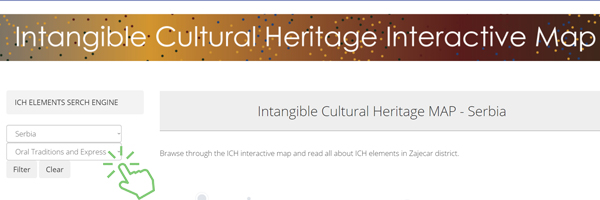The Digital Intangible cultural heritage e-platform is easy to use. You can access the content of the e-platform via the main menu and submenus.
You can see the layout of the main menu and submenus in Figure 1.
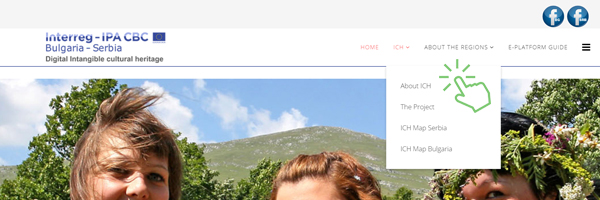
HOME (Figure 1) - You can access the introductory / title page of the e-platform via the Home link.
ICH - About ICH (Figure 1) - Through this link you can find basic information about Intangible cultural heritage. Also, here you can find UNESCO's answers to the most frequently asked questions related to ICH.
ICH - The Project (Figure 1) - This page contains all the necessary information related to the Digital Intangible cultural heritage project itself.
ICH - ICH MAP Serbia (Figure 1) - By selecting this menu item, you access an interactive map where you can choose between 50 cultural heritage items in the Zajecar district.
ICH - ICH MAP Bulgaria (Figure 1) - By selecting this menu item you can access an interactive map where you can choose between 50 cultural heritage items in the Vidin district.
ABOUT THE REGIONS - Cross-border Cooperation (Figure 2) - On this page you can find out everything about tourism in the regions of Zajecar and Vidin, as well as the possibilities of cooperation in tourism between these regions.
ABOUT THE REGIONS - Zajecar District (Figure 2) - General information about the region: economy, transport, tourism, statistical data...
ABOUT THE REGIONS - Vidin District (Figure 2) - General information about the region: economy, transport, tourism, statistical data...
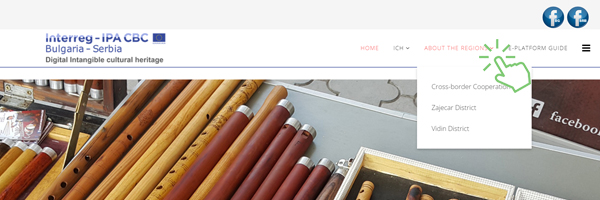
Using the map - Cultural heritage items are divided into four groups that are displayed with large circular buttons in different colors: Oral Traditions, Social Practices, Rituals and Festivals, Performing Arts and Tradition Craftmanship. By selecting a specific group, only items that belong to a given selection are selected on the map (Figure 3).
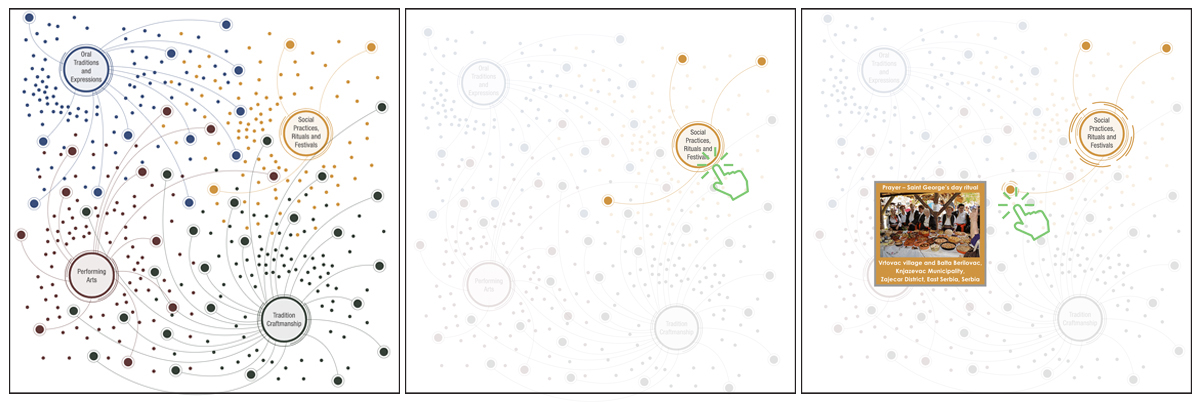
Each item is represented by a small circular button and each of them gives an overview of what they represent and which page they will open by clicking on them. The page with the description of the selected item opens on a special tab.
In addition to the interactive map, Cultural Heritage items can also be accessed via the search engine on the left. From the drop-down menu, select the district you want to search for and then one of the four main groups by which the cultural heritage items are divided (Figure 4). After clicking the Filter button, we will get a list of all items from the selected group. From the list we can select the item that interests us and get more information.